Add a Client
In Unity, there are clients and sites. Client information is stored in the client, information such as head office details, user lists and other settings/information which span multiple sites. A site relates to an office or a warehouse or somewhere a Badjr will be used to run a network.
Add a client by using the side menu and clicking 'Add Client' as follows
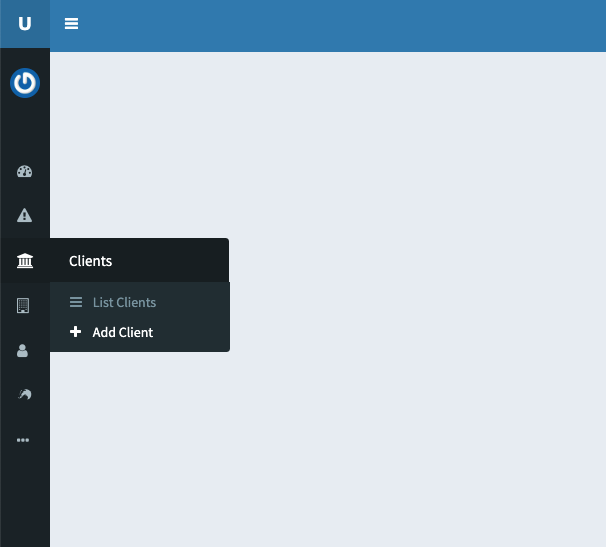
Client Basename
Once again you will be presented with the Client Basename setting. This is a unique identifier for this client. It will have to be unique across all your clients.
If your client is Amazon Attorneys, then you should use amazon as your client basename
You can now proceed to Add Site